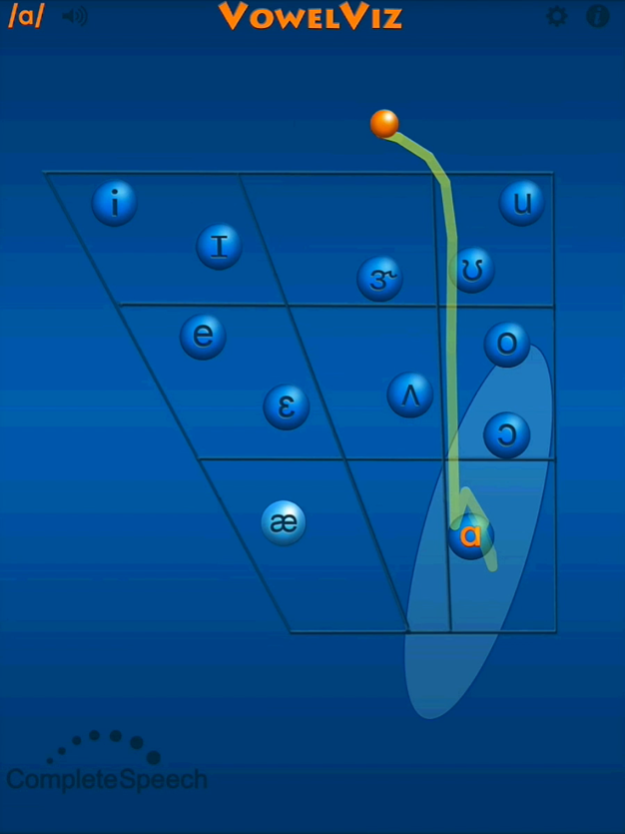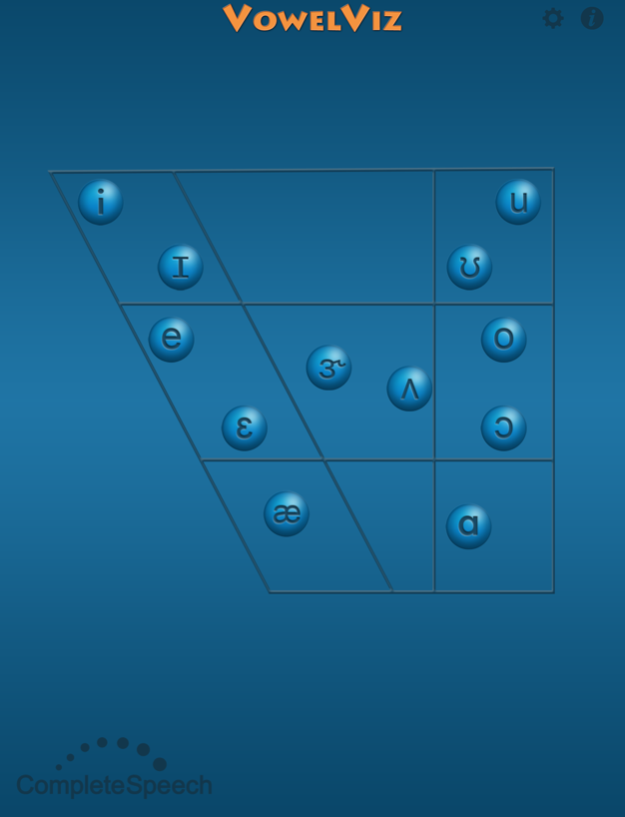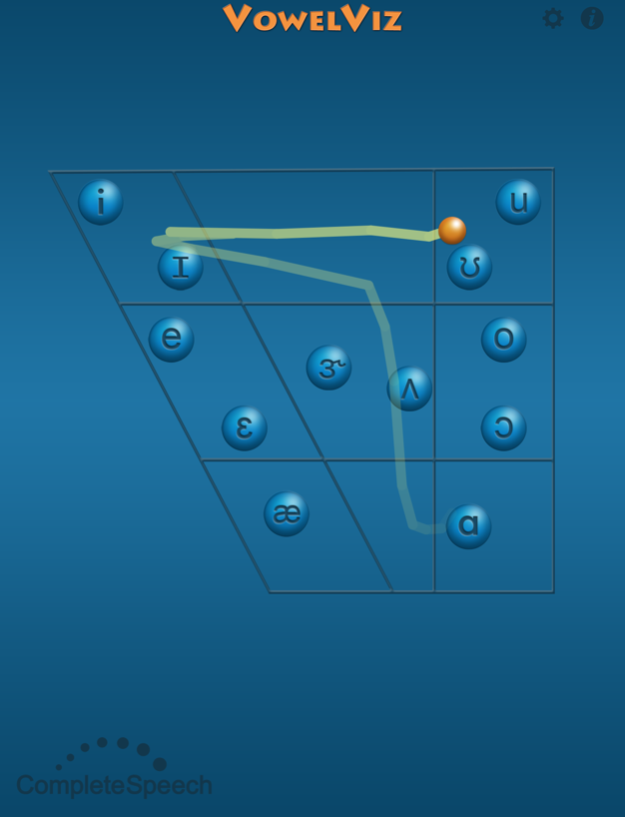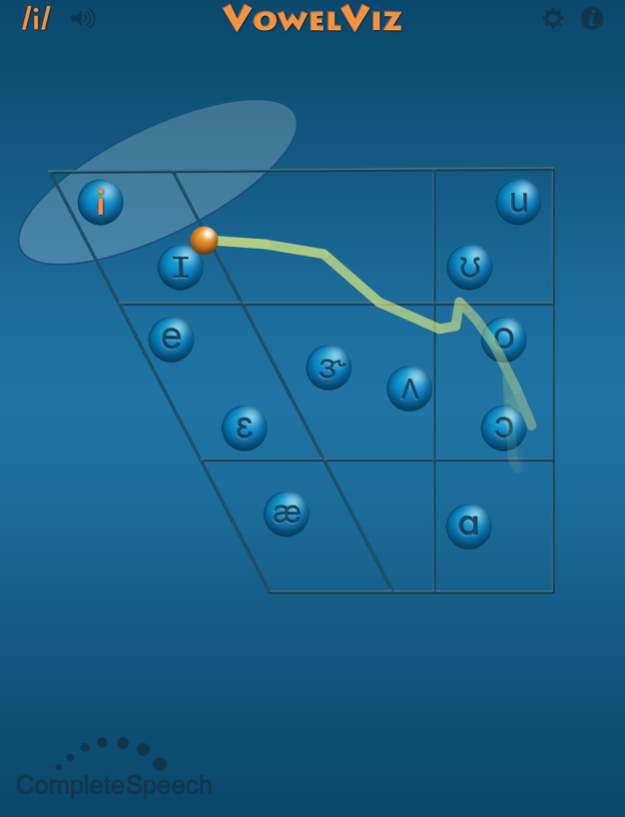VowelViz 1.1.6
Continue to app
Paid Version
Publisher Description
VowelViz is an innovative speech mapping tool that displays vowel production in real-time. With applications in speech therapy, accent reduction/second language learning, and home practice, VowelViz is a versatile and easy to use tool for practicing vowels.
VowelViz provides a fun and engaging foundation to practice clear and consistent vowels, without guessing, in order to develop and strengthen muscle memory effectively. The app’s display is designed around the vowel quadrilateral and existing research on average vowel formants. When voicing is detected, an orange ball plots the position of the sound on the screen, presenting an easy to understand visual representation of the vowel. By tracking the movement and position of speech over time, learners can better visualize the movements needed for clear and distinct vowels. This understanding provides the framework to practice making those distinctions clear and precise.
The vowel quadrilateral display shows learners where vowels are produced within the mouth. By moving their tongues up and down and forward and back in their mouths, learners gain control of their speech as they hear, feel and see the differences in sounds. This control allows them to find target vowels and practice them repeatedly until they become natural and fluent in their speech. Quadrants within the vowel quadrilateral act as relative targets and help users orient themselves to where in the mouth they should be producing the vowel. Learners are also able to see how their vowels compare with the researched averages of others. These averages are represented in the app as ranges around each vowel that can also function as relative targets for learning or improving vowels.
VowelViz provides a platform to transition from simple to more complex speech. In addition to isolated sounds, it can be used to see and practice dipthongs, blends, and even words and phrases. An adjustable tail can be added to VowelViz’s speech tracker to increase understanding of how combinations of sounds work together to form words and other complex speech. The longer the tail, the more clear the connection between sounds.
VowelViz is designed to be simple and easy to use so that anyone can practice clear, consistent vowel productions. The app is equipped with step-by-step instructions on how to use the various features and options. Also included in the app are diagrams, charts, and descriptions of IPA, the vowel quadrilateral, and vowel formants. Anyone who is unfamiliar with these terms can quickly learn to use VowelViz without any misunderstanding of the terminology or technical aspects used in the app.
VowelViz by CompleteSpeech. See the difference.
Jul 10, 2015
Version 1.1.6
This app has been updated by Apple to display the Apple Watch app icon.
Added 3 new themes to the app
About VowelViz
VowelViz is a paid app for iOS published in the Kids list of apps, part of Education.
The company that develops VowelViz is SmartPalate International, LLC. The latest version released by its developer is 1.1.6.
To install VowelViz on your iOS device, just click the green Continue To App button above to start the installation process. The app is listed on our website since 2015-07-10 and was downloaded 25 times. We have already checked if the download link is safe, however for your own protection we recommend that you scan the downloaded app with your antivirus. Your antivirus may detect the VowelViz as malware if the download link is broken.
How to install VowelViz on your iOS device:
- Click on the Continue To App button on our website. This will redirect you to the App Store.
- Once the VowelViz is shown in the iTunes listing of your iOS device, you can start its download and installation. Tap on the GET button to the right of the app to start downloading it.
- If you are not logged-in the iOS appstore app, you'll be prompted for your your Apple ID and/or password.
- After VowelViz is downloaded, you'll see an INSTALL button to the right. Tap on it to start the actual installation of the iOS app.
- Once installation is finished you can tap on the OPEN button to start it. Its icon will also be added to your device home screen.